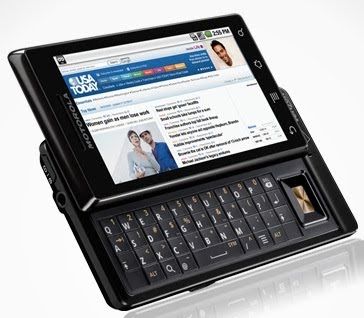
This isn't a post for everyone - obviously. In fact, it's not even for my regular audience.
Not only is it not easy to upload recorded video from a Droid phone to one's PC, it's not even easy finding out how to do it!
I must have spent over an hour surfing the web and following ambiguous instructions before breaking through.
First of all, the USB cord is almost hidden. It's actually part of the phone charger that comes with!
So, attach the phone to the USB cable (to the computer).
Then, on your phone, you have to pull down the *notification bar* (gray bar atop Droid screen) and click on *USB connected*. Then click on *Mount*.
That's the first tough part. Subsequent steps - double-click on DCIM folder, Camera folder,... - should be pretty self-explanatory.
I'm not sure the correct way to disconnect. Supposedly you have to *unmount* (does that mean unplug?) before you go back into the notification bar and *Turn off USB storage*.
But here's the other thorny problem - the videos arrive on your PC in *.3gp* files.
Those can't be played on your PC as is - not to my knowledge anyway. They have to be changed into another file type such as: .avi, .mov, mp4,...
I had to download Oxelon Media Converter, which is free. After doing that, all you have to do is run it; pull the .3gp files into the converter and change the file type (box upper right) to whatever you want.
In the course of writing this post I discovered that one can in fact upload a .3gp file directly to YouTube.
And there's just got to be a way to play .3gp files right on one's PC. But I'm not going to spend another hour figuring that out, not now anyway. (Hopefully someone reading this will help me out!)
8 comments:
C,
The "OMG, MY POWER CORD IS ALSO MY USB CABLE!" schtick was hilarious and/or cute!
Okay, for performing gymnastic equivalents on your phone such as the "dismount" you need to do two things:
1.) In your taskbar on your computer desktop, bottom right corner near the clock, look for a logo that recently appeared that looks like a USB cable or something like that and you can right click it and select "Remove (Whatever weird gibberishy name the Droid has when connected)"
2.) Then go to your droid notification bar, open it and select unmount.
This way, your computer knows you're done using the connection and resets it safely, and your phone knows it can tap into your flash memory drive again. If you forget to remove the device from the computer and you just unplug the cable, it's possible your flash memory will be 'frozen' in the mounted state and you'll need to shut the phone down and power back on to get it to resync with the memory.
Taylor,
Thanks. I knew there was something to it.
I'm still amazed at how hard it was to Google for good instructions on Google's own phone!
And as far as the .3gp files, Super will play them and translate them. Yes, it too is free. But, since you have kids, go ahead and translate those files to send to your folks, deadbeat.
http://www.erightsoft.com/SUPER.html
Paul,
My computer is 5.5 years old now. The C drive is 80% full!
So I'm due for a new one. But in the meantime, I tread lightly with this one. Upgrades and new downloads scare me. I assume that my soon-to-be-purchased PC will handle all this stuff with little effort or worry.
In September of 2004, when I bought this one, my 19 inch flat panel monitors cost almost $500 each (nominally anyway). Now I see that Dell sells 21 inch widescreens for $169 apiece. At that price I may have to go with a four monitor display. And this time, I'm getting an external drive too.
Four monitors? That is awesome. You can also get a terabyte of storage in an external drive for about 250 smacks, now. I have five.
Paul,
Just out of curiosity, what do you use the hard drives for?
I store every project that I do with all documentation at every phase of the job. And then store it again and again. I figured this out when I lost data from tape and ROM. And yes, I also back-up online.
My data is my whole career and is invaluable. But storing paper drawings takes up too much space.
And for pr0n.
Cousin,
Download Motorola Media Link. Works well.
Post a Comment